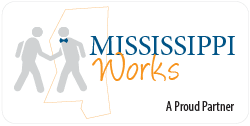An individual must make an active search for full-time work in order to receive unemployment insurance benefits.
| Mississippi Department of Employment Security (MDES) defines “actively seeking work” as follows: |
|---|
| You MUST be registered for work with MDES Employment Services (Mississippi Works). |
| You MUST contact three (3) employers each week to apply for full time work (35 hours or more). |
An actual application must be completed with at least one of the three employer contacts. An application is defined as any completed application or resume submitted to an employer for suitable work, either in person, via mail, or via electronic communication. Resume is honored as an 'application' by MDES if that is the acceptable mode for applying with that employer. The work applied for MUST be appropriate in light of the labor market and your skills and capabilities.
Work Search information is collected during the Weekly Certification process.
|
Work search record details depend on the type of work search activities, but they must include:
- what you did;
- how you did it;
- the date you did it;
- the company name and the name and phone number of the person you spoke with.
The following information will be needed to report how you contacted the employer:
- If you called an employer, you should include the phone number;
- if you visited in person, include an address;
- if you sent an e-mail or fax, include the e-mail address or fax number;
- if you made an Internet contact, give the Web address.
All work search information is subject to verification with the employer. It is important that you input all of the information correctly. If the work search information is input incorrectly, you may be denied unemployment benefits for that week.
File your weekly certification and work search details online at mdes.ms.gov or by using the MDES mobile app, 2FileUI. The UI Online System and mobile app are available 24 hours a day, 7 days a week.
You can file your weekly certification and work search details online here.
You can download the 2FileUI app here.
Or you can call the MDES Contact center Monday through Friday from 8 a.m. until 5 p.m., by calling 601-493-9427.
When you file your weekly certifications for benefits online at www.mdes.ms.gov or MDES Mobile App, 2FileUI, you will be directed to complete your weekly work search details first.
To enter your weekly certification and work search details online follow the steps below:
- On this website, select the Unemployment Claims tab in the main menu. Then select the File Weekly Certification option to start your weekly certification.
You may also click here or use the button at the bottom of this page.
After you log into the online system, My MDES page will appear. Click on File Weekly Certification tab and the Work Search Questionnaire screen will appear. You must answer the questions and then click Next.
- The next screen to appear will be the Work Search Record Details or Work Search Summary screen and will include any referrals or journal entries occurring that week. The Weekly Certification Details screen will appear based on your responses to the Work Search Questionnaire.
- When the Work Search Detail screen appears, you must enter your employer details. You can click the Employer Search tab, then type employer name and select the correct employer information. Complete all applicable fields then click Next. After entering employer contact details, the Work Search Summary screen will appear, and you may edit information entered or Add Another Work Search. Click Add Another Work Search to enter details for each employer contact. Once all employer contacts are entered, review contacts, and then click File Weekly Certification.
- If you enter an Inadequate Work Search, you will be directed to the Inadequate Work Search Questionnaire screen and you must provide an explanation, and then click Next.
- You must file your weekly certification. After all details have been entered, you will be directed to the Work Search and Weekly Certification Acknowledgement screen. Please review and enter the last four (4) digits of your Social Security Number as an electronic signature, and then click submit.
Self-employed individuals and individuals who receive 1099s who are filing for benefits must also meet the work search requirements to remain eligible. This includes making three (3) job contacts each week, one (1) of which must include filing an application for employment. It is acceptable for the other job contacts to be related to your regular self-employment or 1099 activities. Please maintain a log of your job search activities which includes the employer details and all self-employment contacts.
NOTE: To file your weekly certification using our online services you must establish a user ID and password.
To file your weekly certification and weekly work search details, go here.
Failure to look for, apply for, or accept suitable work will result in a denial of benefits.
Click here to review Mississippi Department of Employment Security’s Unemployment Insurance Policy / Benefit Rights Summary Statement